
A question I hear a lot from vintage sellers is how to manage inventory? I’m more than happy to share my method if it might help. It’s easy to adapt to your specific needs.
When you first start out, a notebook seems to be fine. But after awhile, it becomes a bit unwieldy. Ratty, tattered and annoying. I found that a Google Drive spread sheet works great! Any spreadsheet you have will work just as well, but this is free, available wherever you might be and not likely to get lost or accidentally deleted.
***Disclaimer — I’m not always on top of things. Sometimes, most times, I don’t make a note the day I bring something in. Oftentimes, I have something a year, or years plural, before I ever write it down. Many times I keep something for myself before deciding to sell it. So, my inventory sheet isn’t necessarily accurate on dates and many don’t even have a date. Sometimes I guess when I bought it, sometimes I don’t bother. I often have to guess how much I paid, but oddly, I seem to be able to remember that. So………..Don’t be me! Do as I say, not as I do.
Here’s a screen shot of a partial inventory page. Click the picture for a larger view, but click a little to the right or left of center. The share buttons pop up dead center:
So here’s the process:
- Create a new Google Drive Sheet. (I’m assuming you have at least a rudimentary knowledge of how to do this. It’s pretty self explanatory in Google Drive.)
- Name your columns in the top row. I use:
- Stock number
- Name/short description of item
- Date bought
- Cost of item
- Sold price
- Where it was sold (I sell in multiple venues)
- Date it was sold
- Any note I’d like to make, such as if it was a personal item or a memorable estate sale or a curbside find, etc.
- Freeze that row. Highlight the row (click and drag) then choose “view” from the menu bar, then “freeze”, then “1 row.”
Ignore the numbered rows on the left. There is probably a way to get rid of that, but I just ignore them. There’s a reason I don’t use them for my SKU numbers. After a few years, that spread sheet can get really big. My first page is several years worth. I filled it in from my notebook records. I saw quickly that not only was the notebook unwieldy, the spread sheet was as well. So I started creating a new sheet every year.

At the beginning of each new year, create a new sheet. See that plus sign at the bottom left of the picture above? That creates a “new sheet.” Each of those tabs is a new sheet. I chose to name each sheet with the beginning and ending stock numbers for that year. The first stock number of the year and at the end of the year, I add the last number. If I sold an item whose SKU is 7025, I go to the page that has that number, quickly locate it and add the info of when and where it sold and for how much.
It’s pretty simple, really. I don’t do complicated.
Hope this has helped you in some way. Feel free to copy it exactly or adapt it to your own needs. I think it would be nice to have a picture of each item beside the name, but I’m just a bit too lazy for that.



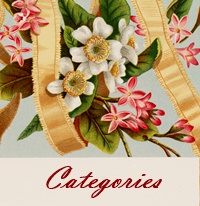


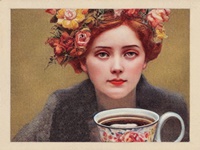
I started a Google document, but I gave it up b/c I hated seeing them convert .20 to .2. Didn’t know how to make it what I wanted. Back to handwriting.
Hi,
If you highlight the whole column (for example “cost”) and then click on the $ sign near the top of the sheet (same area as font, font size, alignment, etc) then .20 will be $0.20.
Hope that helps.
Highlight and right click the cells you want to “format”. Select “format” , “number”, and choose two decimal places.
I do something very similar using an Excel database. I think your steps are clear and will be helpful to others! Job well done, Wanda!
Thank you!
Thank you for this!!!
Can you explain how you use the SKU numbers? Do you write one on EVERY tag?
I do. Unless I get lazy. Then at the end of the month – or at tax time more likely – I add in all those sales that didn’t have SKUs without assigning them a number. If that makes sense. I’m on 11807 now! But those SKUs have saved helped me figure out what sold at the mall more than once when the cashiers had their fingers on the wrong letter keys!
Another thing, sometimes, if, say I bought more than one of the same item, like 3 identical Christmas stockings or 100 sewing patterns in one lot, I’ll let them all have the same number and just add in the items under that number as they sell.
I stumbled across this and think it is EXACTLY what I need. Thank you for putting in the time to share your information ! Do you use a program to tract expenses or a spreadsheet? Once I have a system I will be able to breath a sigh of relief !
I too tried a blog years ago ~ It was free through Google so if I somewhat figured that out maybe I can this. I added a link to my Instagram account ~ there is also a link to my blog at the top of the page.
Once again ~ Bless you for sharing !! Cheryl
I’m glad this was of some help! I use a profit/loss spreadsheet with Google sheets, too. I *think* I found a template on Google and adjusted it for my own needs.
And I just followed you on IG. Pretty things!
Thank you for your fast reply and the compliment ! I cannot tell you how long I have put off getting this done. So glad I found you ! If you get bored ~ some good stories on top of Instagram page to a blog I did just after my husband passed away. It was good therapy.
I will!
Thank you for this helpful information!
So if you sell an item left over from a previous year you transfer the info from the old sheet to the current year’s sheet? OR do you carryover all items you have at the beginning of the year to the new sheet and add items as you acquire them?
No, they stay where they are. Like, if I sell something from 2010’s sheet, I’ll find the number (My SKU numbers started at #1 and are now nearly #12000) and add the sold date, where it sold and for how much. For the gross profit info, I’ll do a specialized search of the current year to find everything that sold within the year. That part is cumbersome because I have to relearn how to do that every time. Or, you could keep a separate spread sheet to enter that info for every month.
Hope this helps and you’re able to adapt it to your specific needs. I know there are better, easier and more professional ways of doing this, but this works for me.
That helps. Thank you!
I am half way home with the spreadsheet for inventory. I had to stop and google how to do something on google sheets but there was always an answer out there. I started taking notes….I figured out how to get it to total a column, ad a column etc. It feels so good to have gotten as far as I have! Thanks again and if I get my notes tidy ( LOL) I could share a few things I learned the hard way. I did just find out that if you use the Square for payments that they use Bankers rounding. It is different than standard rounding when figuring sales tax. Here is a link to a Square sellers forum discussing all that. https://www.sellercommunity.com/t5/Questions-How-To/How-can-I-change-the-way-Square-rounds-when-calculating-sales/m-p/51186 ALSO ~ here is another link to a bit of info that helps also in regards to rounding. I need to figure out how to get the spread sheet to calculate that for me. I am just happy to have the spreadsheet set up ! https://support.mindbodyonline.com/s/article/203274703-Why-isn-t-my-sales-tax-rounding-up-Banker-s-Rounding?language=en_US&fbclid=IwAR1yHzb4vfgzo6QqtSIZ_jAcmF41yJD9xIIuonGXDeZ9Xmn0xz07IAWsFu0
I’m back ! Oh my word, lack of experience just freaked me out. I somehow deleted a column and not just any column ~ one with quite extensive descriptions of expense receipts so more time consuming than just re-entering numbers !! I went straight to Google to ask if I could retrieve my lost data and at first I had little hope. It said to go to file at the top left of the page and click on version. I had not closed out and come back as I had been working on it for hours so all that was there was the aftermath of my accidental deletion. BUT ALAS there is hope ! It said to use control Z so I had to hit the back button to get out of the version I was looking at which was also highlighted all in green then I click on the column next to the disappearing one and used ctrl Z and everything came back @!! Hope I explained this clearly enough. Let me know if not. Cheryl
Whew! I would have panicked, too!
Thanks so much for sharing your inventory management solutions, Wanda. I’m very glad to have found your information. I’m in the pre-launch, scar
“getting ready” phase of my new online ladies vintage clothing and collectibles business. Unpacking, sorting and organizing what I guesstimate to be about 7-8K items acquired over 40-plus years from, my family, friends, neighbors, thrifting and my own former fashionista/ shop-a-holic is a bit overwhelming. Your system is a VERY WELCOME, easy, thorough, straight-forward, low-stress, no-cost solution to keeping track of everything, especially for a “non-techy” like me.
Thanks for this info. Any idea how to add the skuS to the photo…so i can somehow connect the two? Can i number photos?
Other than putting the SKU in text in the corner of the photo, the only thing way I know to add a SKU would be to add it to the photo file name. Name it something like this: pink vase 4953.jpg. I do use spaces in my file names. You could also use pink-vase-4953.jpg. I don’t know if that’s of any help or even what you need to do at all, but it’s all I’ve got. Thanks for visiting!