
This is a public service announcement:

You might have noticed your Pinterest feed is different these days. No longer are you seeing pins from all the people you follow. Instead, you see “Picked For You” pins and “Sponsored” or “Promoted” pins. Sponsored/promoted pins are pins people pay to have show up in our feeds. Picked For You are pins Pinterest thinks we would like to see. Now, I’ll admit, sometimes Pinterest gets it right on the pins they think I’d like, but oftentimes, they don’t. And the sponsored pins? Rarely.
(Update: Pinterest now has a setting where you can choose to not see “picked for you” pins. Simply go to your profile, choose “settings” and scroll down until you see the opt out.)
I’m sorry. I do understand people paying to promote their product. I get it. We all have to make a living somehow. I probably wouldn’t mind as much if my feed was 95-99% people I follow, but it’s not. It’s the double whammy of what Pinterest thinks I’d like and the promoted pins that’s so annoying.
We follow people and boards because we like what they pin. Why else would we follow them? Okay, so some people just want you to follow them back, but we’ll just shove those people to the side right now. Let’s talk about the feed we want to see.
Did you know there’s a way to get the old feed back? The one that is full of pins from the people, boards and subjects you follow. Hallelujah! And it’s as simple as a browser extension/add-on.
It’s called pinBlock and you can find it here: Stop Promoted Pins
(Update: This extension is currently, August 26, 2016, not working. Both picked for you and promoted pins are in our feeds in spite of the extension. But don’t dismiss it yet. I’m sure they’ll get things fixed.)
It’s available for Chrome, Firefox, and Safari browsers and there’s an Android and IOS app. The browser extensions are free, but the mobile apps cost a dollar.
It will change your pinning world! It makes it fun again. I decided to use pinBlock on my “super computer” (laptop) and nothing on my tablet. This way, I get to see my normal feed as well as what Pinterest thinks I’d like to see. It’s really interesting to see the difference.
I am not affiliated with pinBlock in any way. Just a fan.
Click here to follow my Pinterest account and, if you install the pinBlock extension you’ll see all the awesome, home decor, crafts, DIY’s and internet entrepreneur pins I find from some of the best blogs and information out there!


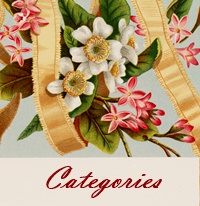


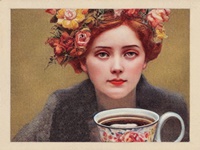
By George, i think it worked!!! Thank you Thank you!!!
Bettye
I found a way to block promoted pins. I was using a Greasemonkey script but it left holes in my home feed. I downloaded the pinblock add-on but I downloaded version 1.0.3. I just search for “pinblock add-on old versions” and downloaded it. As of 4/27/2017 so far, so good. Promoted pins are blocked but I dont have those holes all over the place. Hope this helps someone else.
This one still works for firefox: https://addons.mozilla.org/en-US/firefox/addon/pinteblock/
How does one get rid of “Your Shopping List,” a board automatically created by Pinterest? (If there was a “simple” way, I would have already found it. )